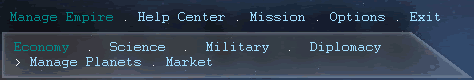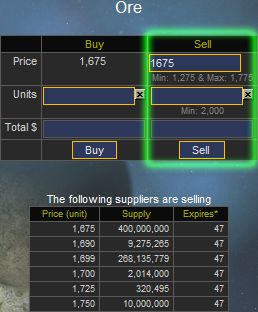Market
The market allows you to buy or sell resources with other players in the game. Players, using an accurately modeled supply-and-demand system, set the price for the market. In short, if too many players are buying a certain resource then players will have to pay more for it as suppliers will raise the price due to lack of supplies. If no players are buying a certain resource, then other players selling it will have to put it at a price low enough to attract buyers.
The market is a very important part of the game for Aspha Miners as they make most of their money from the market by selling their abundance of supplies. However, players with large amounts of resource reserves can manipulate the market to their liking. Pushing prices up and down is an option when they catch the trade. Be warned that there are a lot of other players who would do the same.
Empires reliant on attacking will need to constantly buy resources from the market as minerals are required to build ships, food to keep the population alive, goods to make more money, raw material to produce goods and the list goes on. Without a sufficient amounts of minerals, empires can't build ships to attack or defend. It is always good to have a sufficient amount of reserves in case of a "Hot Market Manipulation" period.
Figure 1 : Market screen
 |
Figure 1 shows how the market screen looks like. There are 10 types of goods available. The market is divided into 4 main columns:- Goods - Shows the type of goods.
- Price - Current selling price. (delayed)
- Supply - Quantity of available goods. (delayed)
- In Stores - Your empire's available goods in storage.
As shown above, there are 392,908 units of red crystals selling at $87 per unit. The figure on the far right under the same row is the amount of red crystals you have. The information shown above may not be precise because it only refreshes every 15-30 minutes. To see the exact figures, click on the name of the mineral. The maximum quantity for Ore, Terran Metal, Red Crystal, White Crystal, Rutile, Composite or Strafez Organism is 2,000,000,000. The maximum quantity for Food, Raw Material or Consumer Goods is 5,000,000,000,000.
Notice that there is a "Withdraw from market" option at the lower right of market screen. This option is only available to paid account players, it shows the goods you have placed in the market. From this option, players can choose to withdraw placed goods from the market before the validity time runs out. This is a very useful feature.
Sometimes the main page of the market can show delayed information therefore when you click on say Food the price may have already changed. To show real-time non-delayed marketed information please upgrade to a paid account.
 |
Market can be accessed via the Command Menu : Manage Empire > Economy > Market. |
| |  |
 |
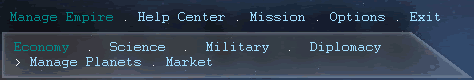 |  |
Buying Resources
Figure 2 : Buying resource in the market.  |
Figure 2 shows the market transaction screen where your actual purchasing will be done. The resources sold in the market are arranged according to price. The lower the price, the sooner it will be sold. There are 400,000,000 units of ore selling at $1,675 per unit that will be valid for another 47 hours. Only once this is sold out or expires, will the second row of resources be up for sale.
 |
Refer to highlighted column in Figure 2 . To access the market transaction screen, click on the resources, key in the amount you wish to purchase and the total cost will be displayed in the "Total $" row. Then click on the "Buy" button to confirm your purchase. If you want to purchase every available resource currently sold, click on the x button |
Selling Resources
Figure 3 : Selling resource in the market.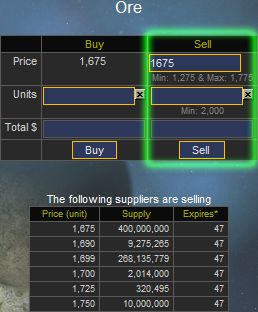 |
Selling resources is also done on the same screen. Figure 3 has been highlighted to show the location where this transaction is done. There are the Min amount and Max amount stated and this will determine the price you wish to sell at. There is also a minimum amount required for each transaction.
 |
To sell goods, key in the price you wish to sell per unit in the "Price" row. Then key in the amount you wish to sell in the "Units" row. Alternatively, you can click on x button to set the amount of units sold to maximum. The row "Total $" will show the revenue you will obtain from this sale. To confirm, click on the "Sell" button. |
 | Below are the steps on how the market works for selling resources:
- Players post resources for sale in the market
- Resource transferred from the player's warehouse to market
- New posting in the market takes anywhere from 5 to 60 minutes to appear
- Other players can then buy resources currently on sale in the market
- Market posts last up to 48 hours, unsold resources will be returned
|
Restrictions
- You can only buy from black market if no one is selling.
- You can't sell if no one buys.
- Min or max units applicable for new posting.
- Min or max price applicable for new posting.
- You can only post a certain number of times within 1 minute.
- Players will auto-buy the cheapest posting first.
Reminders
Turns are not used for buying and selling resouces.
You will receive a message in Important Events under market events when posting, overdue or withdrawal of resources are returned or when someone buys your stuff. Although the message in Events is immediate, keep in mind that it will take 5-15 minutes for it to show up on your end (you must be online during this period). This is due to the time required to send resources or credits over from one end of the universe to another. Occasionally, you may need to log out and back in to see your cash change from a sale.
 | To view events log, click on 3rd column from left of the Status Bar which shows your empire PR or via Command Menu : Manage Empire > Science > Event. |
|

 Log in / create account
Log in / create account