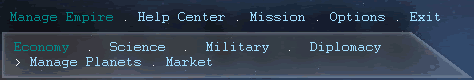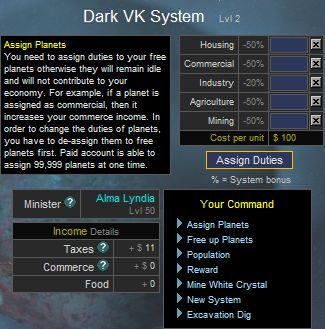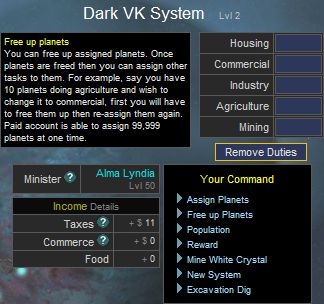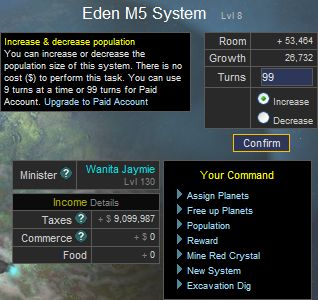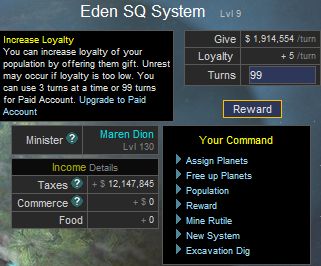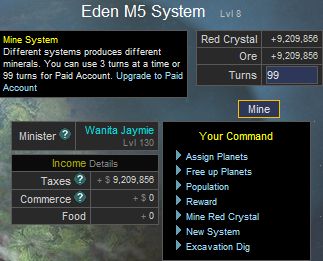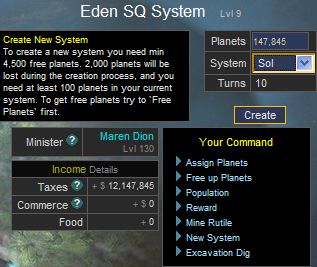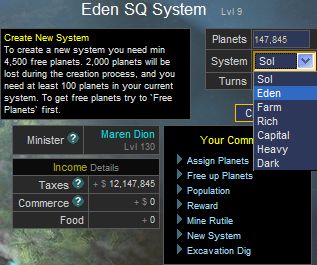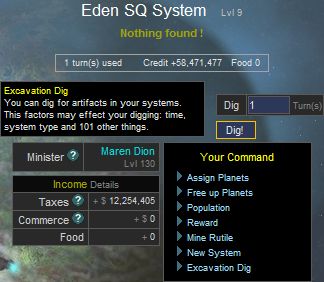Introduction
 |
|  |
Managing Planets
As the leader of your empire, you will have to decide on how to utilize your planets. You can command your empire to do certain tasks such as (1) assign planets to duties, (2) free up planets from duties, (3) increase or decrease population, (4) increase population loyalty with reward, (5) mine minerals, (6) create new system and (7) excavation dig for artifacts. Also you can assign minister to manage your system.
Figure 1: Command your system to do certain tasks |
 |
Manage Planets can be accessed via Command Menu : Manage Empire > Economy > Manage Planets, and then you will have to click the system you wish to command on the Left Display and the command will be displayed on Right Display (refer to Figure 1). | |
 | System defense bonus play an important role in defending your empire but it depends on your overall strategy. If you prefer to manage only home system, build Dark systems for all other system and your home system defense will be higher. |
See also:
 System List: Table of attributes (details) System List: Table of attributes (details)
 Strategy Guide: Success to the Level X Strategy Guide: Success to the Level X
 Strategy Guide: SFU Terran Starter Build Up Guide Strategy Guide: SFU Terran Starter Build Up Guide
 Strategy Guide: CentraCore's Efficient System Leveling Strategy Strategy Guide: CentraCore's Efficient System Leveling Strategy
Assign Planets
 | Manage Planets can be accessed via Command Menu : Manage Empire > Economy > Manage Planets, and then you will have to click the system you wish to command on the Left Display and the command will be displayed on Right Display (refer to Figure 1). Then click on "Assign Planets" under "Your command" and Figure 2 will be shown. Enter the desired amount for each duty and click "Assign Duties" button. |
Figure 2 : Assign planets to duties
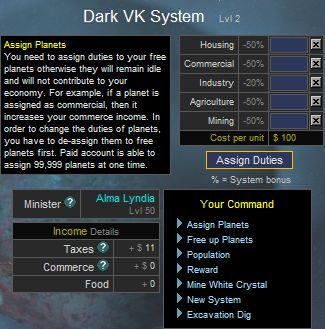 |
Figure 2 illustrate the available duties for planets. To the right of the duties, there are numbers in percentage; these are system bonus associated to each duty. Below are details regarding each duty:
Housing
Increases maximum population size. A bigger population will give you more income, via taxes. Remember though that you will have to feed your population with food.
Commercial
Increase commerce within the system to generate more income for this system.
Industry
Converts raw materials to consumer goods. Population will pay you a flat $5 for each consumer goods supplied and limited only by the demand for consumer goods.
Agriculture
Food and raw materials are produced from agriculture. Population consumes food while raw materials are used to make consumer goods.
Mining
Allows you to mine for ore and minerals on the system. The more mining planets you have, the more ore and minerals you can mine.
 |
You can assign planets to multiple tasks. A turn will be used each time you assign planets. Therefore to save turns, enter maximum amount of planets you want for each tasks. Also, assigning planets will cost you $100 per planet. Clicking x button is recommended if you want to assign 99,999 planets to duties. |
See also:
 Research Technology: Infrastructure Research Technology: Infrastructure
 Minister Traits:- Projects: Minister Office > Economy Traits Minister Traits:- Projects: Minister Office > Economy Traits
 Strategy Guide: Economics - How the game works Strategy Guide: Economics - How the game works
Free Up Planets
Sometimes, you will have to free your planets from its duties in order to perform certain tasks. For example, to create new system will require minimum of 4,500 free planets.
 |
Manage Planets can be accessed via Command Menu : Manage Empire > Economy > Manage Planets, and then you will have to click the system you wish to command on the Left Display and the command will be displayed on Right Display (refer to Figure 1). Then click on "Free up Planets" under "Your command" and Figure 3 will be shown. To free up planets, just enter desired amount in the blue box and click 'Remove Duties" button. |
Figure 3 : Free up planets from duties
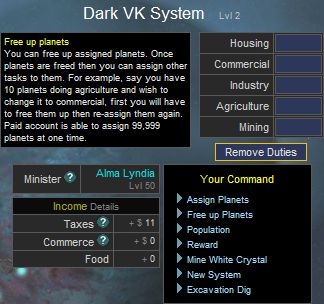 |
 |
Sometimes, you might face problem if you try to remove planets from housing which display error message "Housing is in use!". To solve this problem, you must remove few thousand or million populations which are using the assigned planets to build house. Removing duties uses turn; therefore to save turns, assign maximum amount of planets each time. |
Increase Or Decrease Population
Assigned planets for housing are initially empty, providing space for population. Once you have space you can increase your population. Beware that your government will not allow you to kill off your population.
 | Manage Planets can be accessed via Command Menu : Manage Empire > Economy > Manage Planets, and then you will have to click the system you wish to command on the Left Display and the command will be displayed on Right Display (refer to Figure 1). Then click on "Population" under "Your command" and Figure 4 will be shown. To increase or decrease population, enter desired turns (1 to 99) desired in the blue box. Remember to click the radio buttons either to increase or decrease population (default: increase). Press "Confirm" button to run the task. |
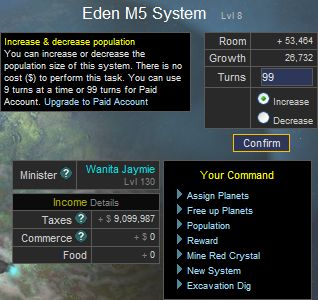 |
Figure 4 : Increase and decrease population
 | Each time you run this task, population loyalty will decrease depending on the amount of turns spent (1 turn = -1 loyalty). Therefore, make sure you increase the loyalty later to avoid being sabotage. |
See also:
 Technology: Infrastructure > Housing Technology: Infrastructure > Housing
 Minister Traits:- Projects: Minister Office > Economy Traits > Tax Collector Minister Traits:- Projects: Minister Office > Economy Traits > Tax Collector
 Race: Guardian Race: Guardian
Increase Population Loyalty With Reward
It is wise to increase the loyalty of residents in your system as the lower the loyalty, the higher the chances of social unrest or revolt. In the process of expanding your empire, you gain allies and also enemies. Your systems might be at risk of being sabotaged but the higher population loyalty overcomes this. Increasing loyalty will cost you credits and turns.
 |
Manage Planets can be accessed via Command Menu : Manage Empire > Economy > Manage Planets, and then you will have to click the system you wish to command on the Left Display and the command will be displayed on Right Display (refer to Figure 1). Then click on "Reward" under "Your command" and Figure 5 will be shown. To increase population loyalty, enter the amount of turns you want to spend in the blue box and click "Reward" button. |
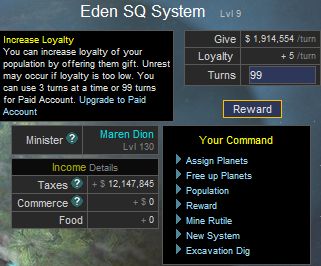 |
Figure 5 : Reward your population
 |
Increasing loyalty uses credits, the amount is calculated based on per turn basis. Make sure you have enough credits before doing this task. Employ loyalty minister to help you increase more loyalty points per turn. |
See also:
 Technology: Infrastructure > Housing Technology: Infrastructure > Housing
 Minister Traits:- Projects: Minister Office > Support Traits > Public Loyal Minister Traits:- Projects: Minister Office > Support Traits > Public Loyal
Mine Mineral
This is to perform mining activity on the system. Remember that Rich System is the best to mine on. Assigning more planets to mining will ensure more minerals will be mined. The mineral you will get depends on the system. Figure 6 shows the amount of minerals and ore you can mine from the system for every turn you use
 |
Manage Planets can be accessed via Command Menu : Manage Empire > Economy > Manage Planets, and then you will have to click the system you wish to command on the Left Display and the command will be displayed on Right Display (refer to Figure 1). Then click on "Mine Red Crystal" under "Your command" and Figure 6 will be shown. To mine minerals, enter desired turns to be used, then click "Mine" button. |
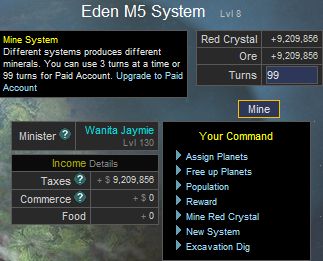 | Figure 6 : Minerals mined
 | Each time you mine, there will be two minerals extracted. Mining minerals don't require use of credits but only turns. To mine more minerals, assign mining minister in to the system. |
See also:
 Technology: Infrastructure > Mining Technology: Infrastructure > Mining
 Minister Traits:- Projects: Minister Office > Economy Traits > Miner Minister Traits:- Projects: Minister Office > Economy Traits > Miner
 Race: Aspha Miner Race: Aspha Miner
 Strategy Guide: How to become a UC billionaire in under ten days Strategy Guide: How to become a UC billionaire in under ten days
Create New System
This is to create a new outer system. To create a new system, you`ll need a minimum of 4,500 Free Planets, where 2,000 planets will be lost due to system creation. With each new system, your empire increases its power. Please look up on System Type to check on each system's advantages and disadvantages.
 |
Manage Planets can be accessed via Command Menu : Manage Empire > Economy > Manage Planets, and then you will have to click the system you wish to command on the Left Display and the command will be displayed on Right Display (refer to Figure 1). Then click on "New System" under "Your command" and Figure 7 will be shown. To create new system, enter desired amount of free planets on the new system in the blue box. Then, click the drop down menu to select the type of system you want and click "Create" button. |
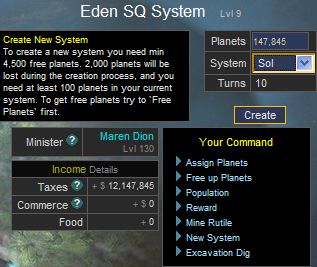 |
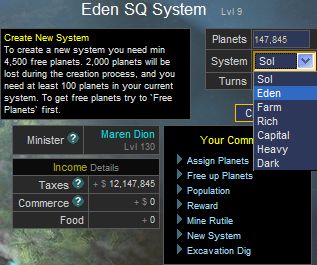 |
Figure 7 : New system |
Figure 8 : Select the type of system you want to create via drop-down menu. |
 |
Remember to take into account the amount of free planets in the new system will be lower compared to the amount entered in the blue box. This is due to 2,000 planets were destroyed during the creation process. Although the game allows you to have 100 planets in the newly created system, it is recommended that you have minimum of 11,000 free planets and this will protect the newly created system from enemies attack which might destroy the system. |
See also:
 System List: Table of attributes (details) System List: Table of attributes (details)
Excavation Dig For Artifacts
This will give artifacts to your empire. Artifacts are an addition aspect to the game; they perform different functions with beneficial or detrimental effects on an empire.
 |
Manage Planets can be accessed via Command Menu : Manage Empire > Economy > Manage Planets, and then you will have to click the system you wish to command on the Left Display and the command will be displayed on Right Display (refer to Figure 1). Then click on "Excavation Dig" under "Your command" and Figure 9 will be shown. To dig artifacts, enter turns desired in the blue box and click "Dig" button. The amount of artifacts found will be shown under the name of the system. |
Figure 9 : Digging for artifacts
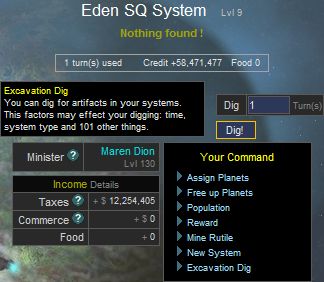 | |
 |
Most of the time, you won't get anything from digging. This is because artifacts can only be found during certain hour a day. |
See also:
 Science: Artifacts Science: Artifacts
 Project: Capsule Lab Project: Capsule Lab
 Minister Traits:- Projects: Minister Office > Support Traits > Excavator Minister Traits:- Projects: Minister Office > Support Traits > Excavator
Tips And Suggestions
It is vital to keep in mind how you assign your planets. Too many will cause waste and too little will make it not profitable. Bear in mind that having too much housing will build up your Power Rating (PR) as 10% of your total population will be added to your PR. Having a high base PR might affect your battle results and your fleet when doing battle.
It's always best to assign more planets to your most profitable group. As for Terrans, it's best to assign your planets to Commercial as they generate more money for your system. Remember to research high on your commercial infrastructure research.
Remember to keep a sufficient amount of food so that your population would not die of hunger and result in loyalty drop. Also, it's always best to keep the loyalty level above 100 to prevent uprising.
|
|

 Log in / create account
Log in / create account