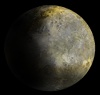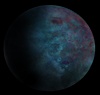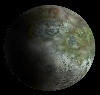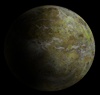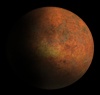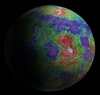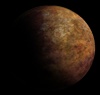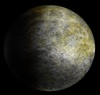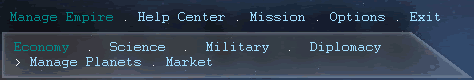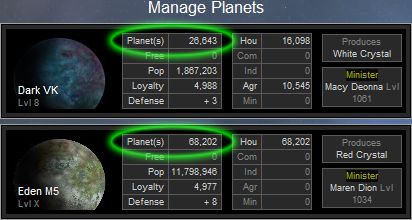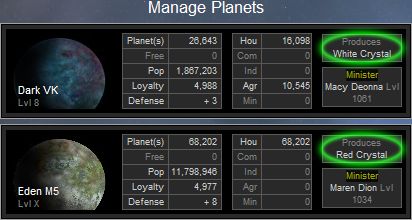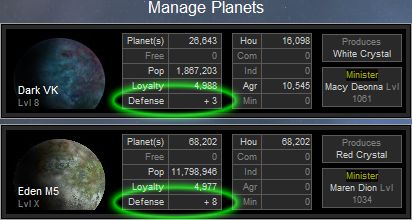Introduction
 |
| Manage System |
|
|
|
| |||||||||||||||||||||||||||||
|
Manage System There are a lot of unexplored planets in the universe which will need to be explored by races capable of exploring. Usually, these unexplored planets have a small, uncivilized population with no offensive or defensive capability and will always be willing to join any empire that comes to their planet. Races with exploring capabilities won't have the privilege of having better military ships so they can build up their empire by exploring for more planets. While races that can't explore will resolve to capturing planets from other empires. How large an empire is will be judged by the number of planets in its empire. The more planets an empire has means the more resources it can gather in a turn. All empires will have to defend their planets. Therefore, they will need to build ships that, in turn, need resources. It's a complete cycle of resource needs through production needs. Managing your planets properly is the key to efficiently gather more resources with fewer turns. To do this, you will need to understand how it works. To ease management of planets in an empire, a practical way of organizing planets into systems is used by all races in the universe, a method used since the beginning of universal expeditions. No one has any ideas on making it better. Anyone with better ideas should suggest it to the universe then the whole universe can use it as well. It is good to suggest them to the Space Federation as they keep the rules in the universe efficient. Empires organize planets into system. Most empires gain control over 1 to 7 systems. An empire will start off with one system and can build new systems as they expand. The more systems you have, the better your empire is. However, be careful because this will lure stronger empires into invading your empire. The maximum systems for paid account is 10. The maximum systems for non-paid account is 7. Images below are the most common systems available in the game. To view details of each system, please click on it. See also:
Every system you own will have a different number of planets (refer to Figure 1) and different "system bonuses". These bonuses can be of mining, commerce or military advantages. It is advised to use them wisely.
See also: Minerals
Each system produce mineral but only limited to a mineral per system. The quantity of minerals produced for each system depends on the system bonus plus the total number of planets assigned to mining in that system.
Minerals produced by systems are different among each others. It depends on luck on what mineral can be produce when you created new system. There are 7 types of minerals available which are (1) ore, (2) terran metal, (3) red crystal, (4) white crystal, (5) rutile, (6) composite, and (7) strafez organism
See Also: Defense
There are 2 types of defense bonus. The first is the Empire Bonus which gives you a defensive bonus to all systems that falls below that particular system. For example, if Dark VK Empire Bonus is 3% then all systems, which in this case is Eden M5, will receive an additional 3% added to its defensive bonus. The second is System Defense Bonuses. System defense is the defense for this particular system only, and does not affect other systems.
Referring to Figure 3, Eden M5 has 8% defense bonus, 5% which is the System Defense and 3% which is the Empire Defense provided by Dark VK. Basically, the further inside the system is the higher the defense of that system.
Advanced > Defense Calculations Lets say you have 3 systems as below: sA : def 2 sB : def 2 sC : def 2 Your defense would be: sA : +0% sB : +2% sC : +4% The outer system defense does not give itself the defense but to the next inner system. You may gain additional defense from projects (System Defense). Remember any changes to your system will reduce project defense to 0 (ex: creating new system or upgrading system); therefore you need to reactivate your System Defense project. Advanced > Defense Calculations > with Projects Lets assume you have activated +3 defense via projects. Then you changed sC via system upgrade and lost the ability to use +3 def via project and could only use +1 def via project. Sample defense is as below: sA : def 2 + def 3 via project sB : def 2 + def 3 via project sC : def 2 + def 1 via project Your defense would be: sA : +0% + def 3 via project = +3% sB : +2% + def 3 via project = +5% sC : +4% + def 1 via project = +5% System defense granted by projects will only increase your system defense and will not lower it, in this case the +1 def does not overwrite the original +3 def for sA and sB. See Also: | ||||||||||||||||||||||||||||||||||||||||||||||||||||||||
 Log in / create account
Log in / create account