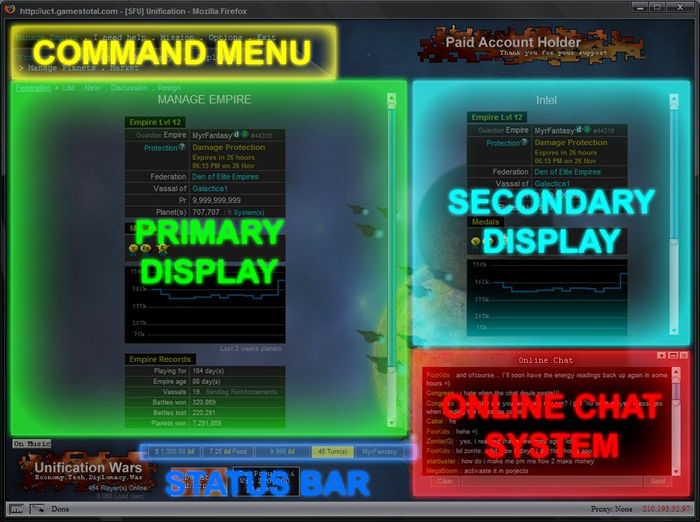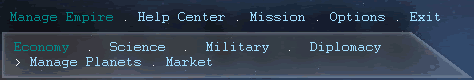Introduction
 |
| High graphic Minister traits |
|
|
|
| |||||||||||||||||||||||||||||
High graphic
As shown in the Figure 1, there are five main layouts (highlighted): Command Menu (Highlighted in yellow) Command Menu is where most of your sub commands will be. You will use this section each time you want to manage your planets, building military fleets, getting help from an admin or guides and others.
Primary Display The Left Display is the main players interface. Most of command executions are done via this display. Secondary Display The Right Display is the secondary players interface. Few commands are executed here such as assigning planets, research and sabotage other empires. Status Bar This is where you can find summarized information about your empire; it shows empire available credits ($), foods, PR, turns, empire name (also used to access PM). Online Chat System The Online Chat System allows players from any GamesTotal.com games chat to each other. Players' names are color coded for easy identification; Unification Wars players' color is yellow while Galactic Conquest players' color is orange. |
 Log in / create account
Log in / create account